NOTE: THIS ARTICLE CAN BE REPRODUCED
BY GIVING ACKNOWLEDGMENT TO THE AUTHOR.
“The technician set up my laptop, now what do I do?”
By Gregory West
Ah, the wonderment of getting a new computer. No more having to watch others show off their computer skills as they demonstrate their new digital slide show, or listen about how they talk with relatives across three oceans for hours at no cost. With your new computer you are ready to join the online communities around the globe.
Three gigabytes of random access memory, five hundred gigs of hard drive, a one year subscription to some antivirus / malware protection software utility and you are “good to go,” says the clerk in the computer store.
“But does it come with a manual,” you ask?
“The manual is in the OS software,” the clerk says as he gets you to sign his copy of the credit card slip. “Have a nice day,” he hollers as you lug computer through the doors towards home.
“Ya right,” you mutter under your breath.
So many choices, too many decisions, but at least you finally got it home. Once you open the lid and go to turn on the new computer you realize that you have no idea what you are doing. In fact, you don’t know a gigabyte from a Tyrannosaurus Rex, and you couldn’t care less. All you want is to on the Internet and check your email, surf some websites and maybe learn how to get those 265 photos from your digital camera.
“So now what,” you say aloud to yourself? “Where do I begin, you ask your dog in desperation as she gives you that puzzled look?
There is an easy way to learn the various computer functions you need to catch up with your computer geek of a neighbour. First, you can take a formal course at your local college. These courses usually range from beginner to advanced. You can also take online courses (courses offered over the Internet), but this takes a special skill, as many people are not used to working alone and need to get out into a classroom setup with real humans. You can also join a local computer group. Here you will find people with similar interests who provide various seminars on tech-related issues.
I have been on a computer since 1972 where an IBM System/360 Operating System was the popular system in data processing centres. Over the years I have received computer training from all methods mentioned about. In fact, today I am taking two computer courses from books that came with DVD training programs.
However, if you simply need to know one certain function on the computer, learn a software program, or how to troubleshoot a problem in your computer, I suggest Google’s YouTube videos. Computer instructors, tech companies, libraries, schools and many knowledgable individuals upload training videos to YouTube. Here you not only get free training, but targeted training. For instance, if you need to know how to install a USB flash drive in Windows 7, you simply go to youtube.com on the Internet and there will be many videos to help you through this process.
One tip for searching within YouTube for help, try using the term: “tutorials” with your search. Sometimes this will give you a full training course on the particular subject you are interested in learning. I use YouTube all the time when I need help with a particular computer program. But it doesn’t stop there either. I wanted to learn how to winterize my RV and save the hundred dollar fee, so I searched for videos on YouTube and have winterized my own trailer ever since for only the cost of antifreeze.
You can get free training from the best of both worlds. If you are new to the computer, YouTube videos will help you get an idea what you are up against, but what if you still need the help of a human. Central United Church operates a free computer drop-in training centre where you can get free help on any computer-related issue. Since September 2010 over two-hundred people have found this training centre an excellent way to learn at one’s own speed. The only cost is a food item to donate to the Food Bank. For more info: go to the website ( http://central-united-church.org/training ) or phone: 519 344-4561.
[bi-line]
Gregory West is a Mac Instructor for Lambton College.
He is also Webmaster at Central United Church, the home of Sarnia’s new
Community Computer Training Centre at: http://goo.gl/76H15.
This is free and open to the public as a community service.
Learn at your own speed.
Gregory can be reached at: prospector16(at)gmail.com
42.978851
-82.403946
Filed under: training | Tagged: center, central united church, centre, community, computer, computer lab, digital, dinosaur, Education, facebook, Food Bank, free, gigabyte, google, Google Chrome, gregory west, help, lambton college, ontario, ram, sarnia, tech, training, twitter, video, youtube | Leave a comment »













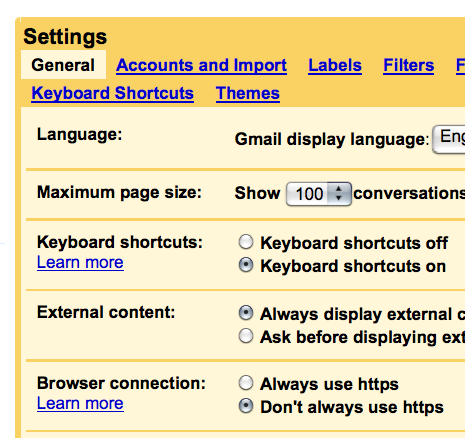


You must be logged in to post a comment.