FREE Kindle eReaders Available Online
“Turn Your Computer Into an eReader”
by Gregory West
It just keeps on getting better in Cyberspace!
“WOW,” I hollered when I learned I could get a free app (software program) that turns my computer into the Kindle eReader. It was a fluke coming across this beauty.
I ordered a technology book to review from OReilly Media. Usually my review books get emailed as a PDF or a real paper book. This particular book came as a an attachment in an email that my computer did not recognize, nor open. I tried and tried to open the file without success. Finally, after emailing OReilly’s back, they explained about the free app to run the Kindle eReader on a computer.
Marsee Henon, from O’Reilly Media (www.oreilly.com/ebooks), explained that “our ebooks work not only on a Kindle, but also on the Kindle app offered on Macs, PCs, iPads, and other devices.”
At first I didn’t believe it would actually work. I clicked to the amazon website (listed below) and downloaded the program, all the while, still thinking it probably won’t work. Even when I had the program downloaded, it wasn’t until I clicked on the ebook attachment in OReilly’s email when a miracle happened. The ebook opened on my computer and I had my very own Kindle on my laptop. Amazon also through in several free books too. Yeah!
Marsee sent me the links (listed below) for the free download. If you have a Windows computer less than 12 years old, or a Mac computer with an Intel chip, you should have no problem using your computer as a Kindle eReader. You can check the required specs on the following websites.
Choose one of the links below and download the Kindle app for your computer.
Windows PC computer users:
http://amzn.to/windows_kindle
Mac computer users: Snow Leopard and Lion
http://amzn.to/snowleopard_lion_kindle
Mac computer users: Leopard
http://bit.ly/leopard_only
The Kindle application for your computer offers many functions, “including functionality such as zoom and pan, highlighting, note taking, dictionary lookup, and bookmarks,” according to Amazon.com.
Once you get your free Kindle eReader app visit the Project Gutenberg (www.gutenberg.org) where there are over 30,000 book titles. These books are free as the copyrights have run out. There are some real gems to be had here. Treat yourself this free eReader; you will be amazed with this easy-to-use technology. I know I enjoy my new free Kindle.
PROBLEM – Last month a reader emailed me that he had a problem after downloading the anti malware program (Superantispyware.com) I wrote about in the June issue called: “Make Your Computer Run Brand New Again”. He said the program worked fine then “it began asking for $19.95”. He also said he had an difficult time trying to remove this program.
SOLUTION -After several emails and a telephone conversation it was discovered this reader clicked the “UPGRADE” button. This took him away from his free version to the paid version. Moral of the story: Be careful what you click. “UPGRADE” usually means a better program and one that costs. The reader was thinking he was getting an “UPDATE”. Therein lies the difference: UPDATE is when a program fixes or makes it better or safer to use. UPGRADE is taking you to the paid version.
PROBLEM – Another reader said his computer had a virus. This nasty thing disabled his anti virus program and he could not get rid it. The virus warned him if he paid for their anti virus his computer would be fixed. His computer had been “hijacked” and he was being held for ransom. This is quite common and usually simple to fix.
SOLUTION – I told the reader to start his computer in “SAFE MODE”, then run his own anti virus program. This caught the nasty virus, deleted it and now he is a happy computer user. Be careful what you click on in Cyberspace…It may cost you!
If you have a computer problem or a great tip, please pass it along to Greg at First Monday and he will post it in the next issue.
Gregory can be reached at: gregory@alternatecloud.com
A website for Seniors learning technology: http://alternatecloud.com
For more tips visit his Blog: https://gregorywest.wordpress.com
Free Computer Help Seminars: Grace United Church – 519-542-1203
42.978851
-82.403946
Filed under: computers | Tagged: alternate cloud, alternatecloud, Amazon Kindle, Comparison of e-book readers, ereader, free, gregory west, ipad, kindle, Kindle eReader, mac, ontario, OReilly Media, pc, Project Gutenberg, sarnia | Leave a comment »



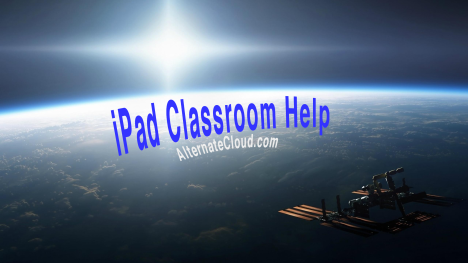
 Review: by Gregory West
Review: by Gregory West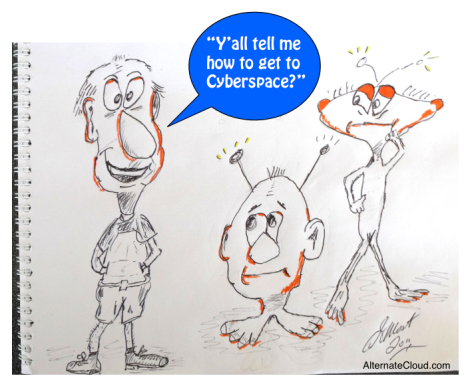
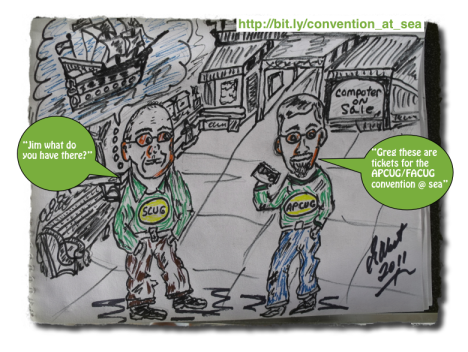
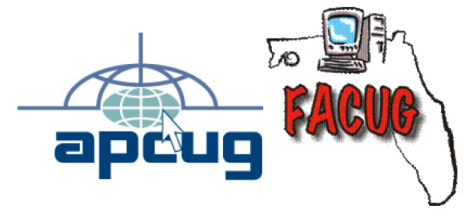


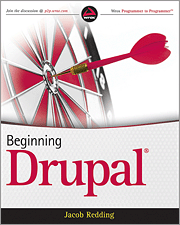

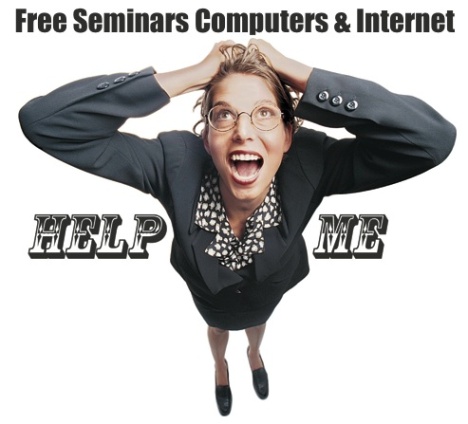





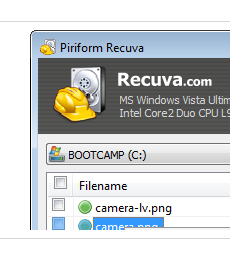



You must be logged in to post a comment.